Can You Print a Document Using a USB? Here's What You Need to Know
2 min read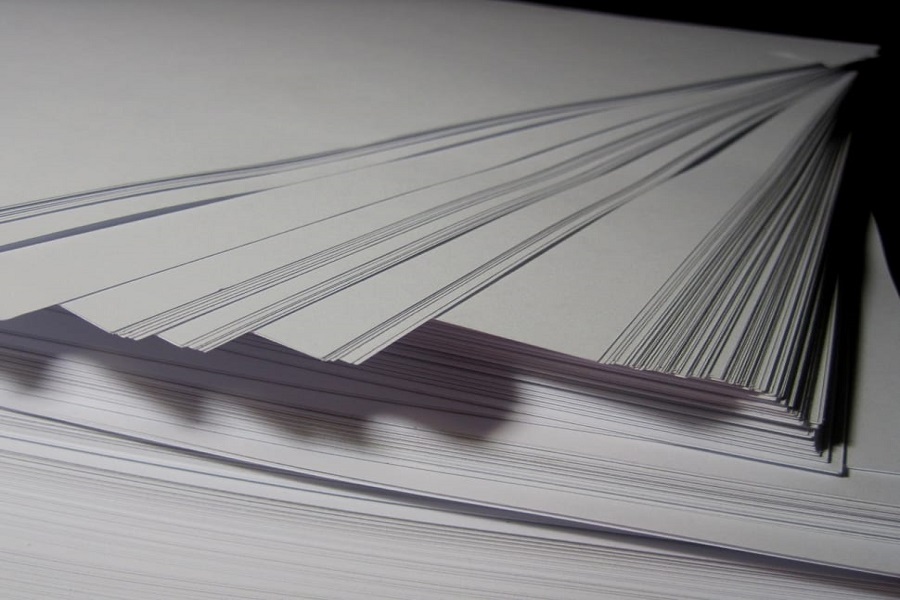
In today's digital age, printing documents has become an essential part of our daily lives. With the advancement of technology, printing has become more convenient and accessible. One of the most common questions that people ask is whether a USB can be used to print a document. The answer is yes, but there are a few things you need to know.
Firstly, you need to have a printer that supports USB connectivity. Most modern printers have a USB port that allows you to connect your USB drive directly to the printer. This feature is particularly useful if you need to print documents from a computer that is not connected to the printer.
Once you have connected your USB drive to the printer, you need to ensure that the document you want to print is saved in a compatible format. Most printers support common file formats such as PDF, DOC, and JPEG. If your document is saved in a different format, you may need to convert it to a compatible format before printing.
Another important thing to consider is the size of the document. If your document is too large, it may take a long time to print, and the printer may run out of memory. To avoid this, you can split the document into smaller sections and print them separately.
It's also important to note that not all printers support USB printing. Some printers require you to install specific software or drivers before you can print from a USB drive. If you're unsure whether your printer supports USB printing, you can check the manufacturer's website or user manual.
In conclusion, printing a document using a USB drive is possible, but you need to ensure that your printer supports USB connectivity, the document is saved in a compatible format, and the size of the document is manageable. With these considerations in mind, you can easily print your documents using a USB drive and enjoy the convenience it offers.


